💻 Integrated Development Environment
To write scripts, you can use anything, VSCode, SublimeText 4, IntelliJ IDEA, even Notepad. But if you are too lazy to mess with all this, we recommend you to try the built-in development environment, to open it, click on the gear in the pause menu of the game.
You will see a simple interface with the game folder on the left and the code editor on the right. When writing scripts, buttons to start and stop the script will appear on the top right. When you run a script through this editor, if there are errors, you will be immediately highlighted in red lines and the description of these errors!
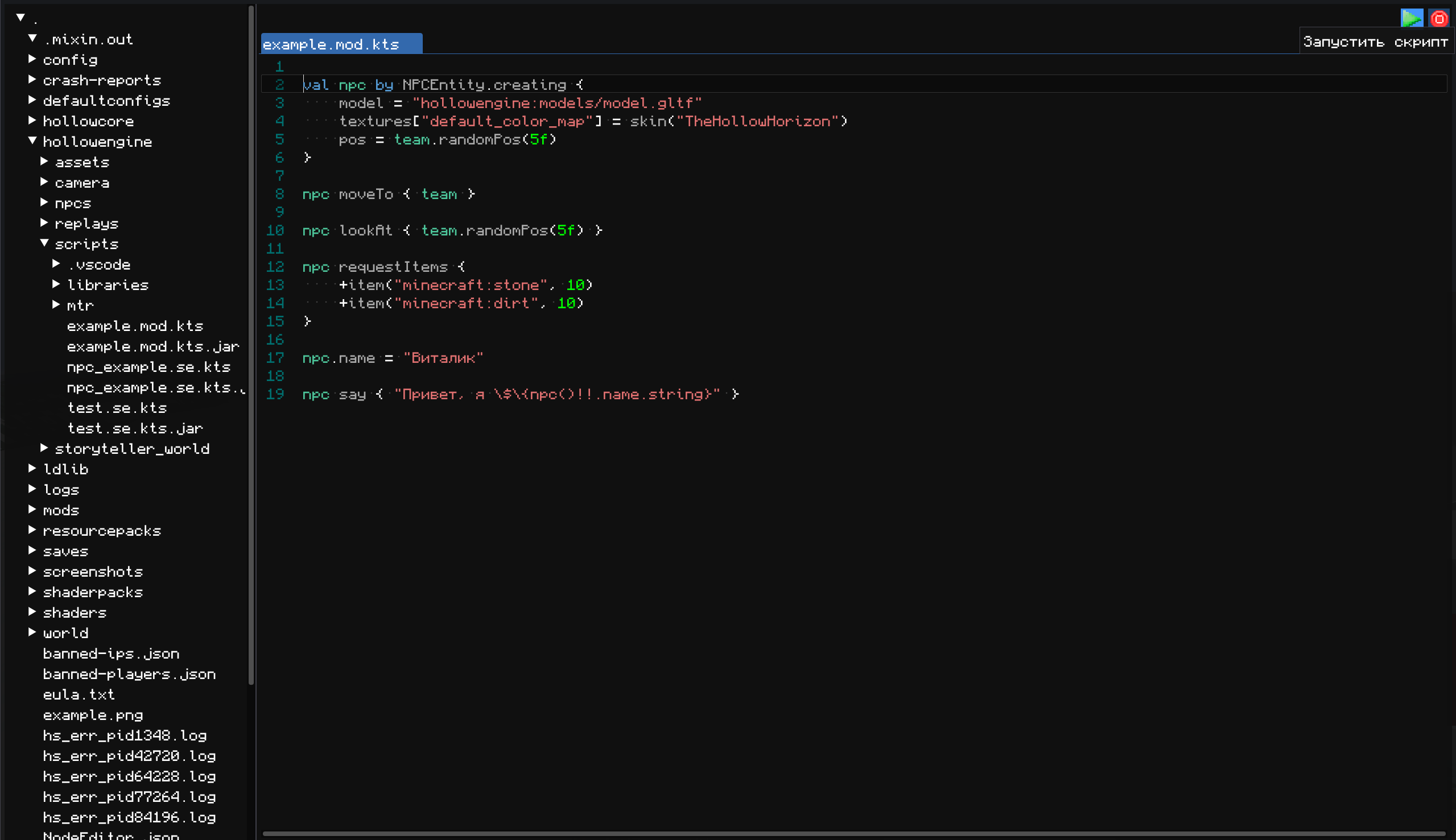
Note: The editor is still under development, it is not recommended to open files other than scripts with it, otherwise you risk damaging their contents.